- Triple Display Extended: With the DisplayLink technology, UGREEN USB C Docking Station support extends 3 monitors for Windows and macOS systems. It supports both extended mode and mirror mode, which can greatly improve your work efficiency. (Note: Display and network functions need to install the driver)
- 12-in-1 Expansion: The 12-in-1 USB C Dock is equipped with 12 expansion ports, which are 1x HDMI 8K, 1xHDMI 4K, 1x DP 4K, 1x PD 3.0 100w, 1x USB A 3.2, 1x USB C 3.2, 2x USB A 3.0, 1x Gigabit Ethernet, 1x SD/Micro SD card slots, and 1x 3.5mm AUX ports. It can meet almost all the needs of your daily work.
- 8K/4K HD Display: The HDMI2 port supports up to 8K@30Hz display for Windows and up to 4K@60Hz for macOS. The HDMI1 and DP ports support up to 4K@60Hz display for both Windows and macOS. Let you enjoy the ultimate visual experience.
- Transfer Files in Seconds: With 1x USB-A 3.2 Gen 2 and 1x USB-C 3.2 Gen 2 ports, this Macbook Docking Station supports up to 10Gbps data transfer speed. It can meet your needs of transferring data in a very short time, greatly saving your waiting time.
- PD 100W Fast Charge: The 12-in-1 Laptop Docking Station is equipped with a 100W PD 3.0 charging port. It only takes 1.5 Hours to fully charge Macbook Pro 15”, and without taking up another port of the laptop. (The charger is not included)
- Package List: 1x 12-in-1 USB-C Docking Station, 1x USB-C to USB-C cable, 1x Manual, 1x Driver Installation CD. Not included: Power Adapter, HDMI Cable.
| SKU | 90325 |
| Package Dimensions | 0.39 x 0.39 x 0.39 inches |
| Item Weight | 3.53 pounds |
| Number of Output Ports | 12 |
| Total USB Ports | 4 |
| Total HDMI Ports | 2 |
| Compatible Devices | Lenovo Yoga Book, Dell XPS 13 9305, MacBook Pro /Air, HP Spectre x360 13, Dell XPS 15 BOOK |
| Driver Download | Download |
Does the docking station come with a power adapter?
No, it doesn’t come with a power adapter. If you want to charge your laptop or ensure stable
performance, please connect your original power adapter to the “PD” port of the docking station.
Why can’t my network, HDMI 1 (4K), and DP ports work?
The network, HDMI 1, and DP ports need to download and install the DisplayLink driver before use. You can easily install the driver through the User Guide (PDF) of product guides and documents or check the User Manual.
Why can’t my HDMI 2 (8K) port work?
The HDMI 2 (8K) port only can work when the usb c port of your host device support video output.
Please make sure the usb c port of your host device support video output.
Why can’t my monitor reach 8K or 4K resolution?
You need to ensure that your laptop supports 8K or 4K resolution output (Macbook only supports 4K), and make sure that your HDMI or DP cable and monitor support the corresponding resolution.
How can I set the display mode, display order, and display rotation angle?
For macOS, you can check the “MacOS Operation Guide” video of the product page or check the “User Manual” to know how to set.
For Windows, you can check the “User Manual” to know how to set.




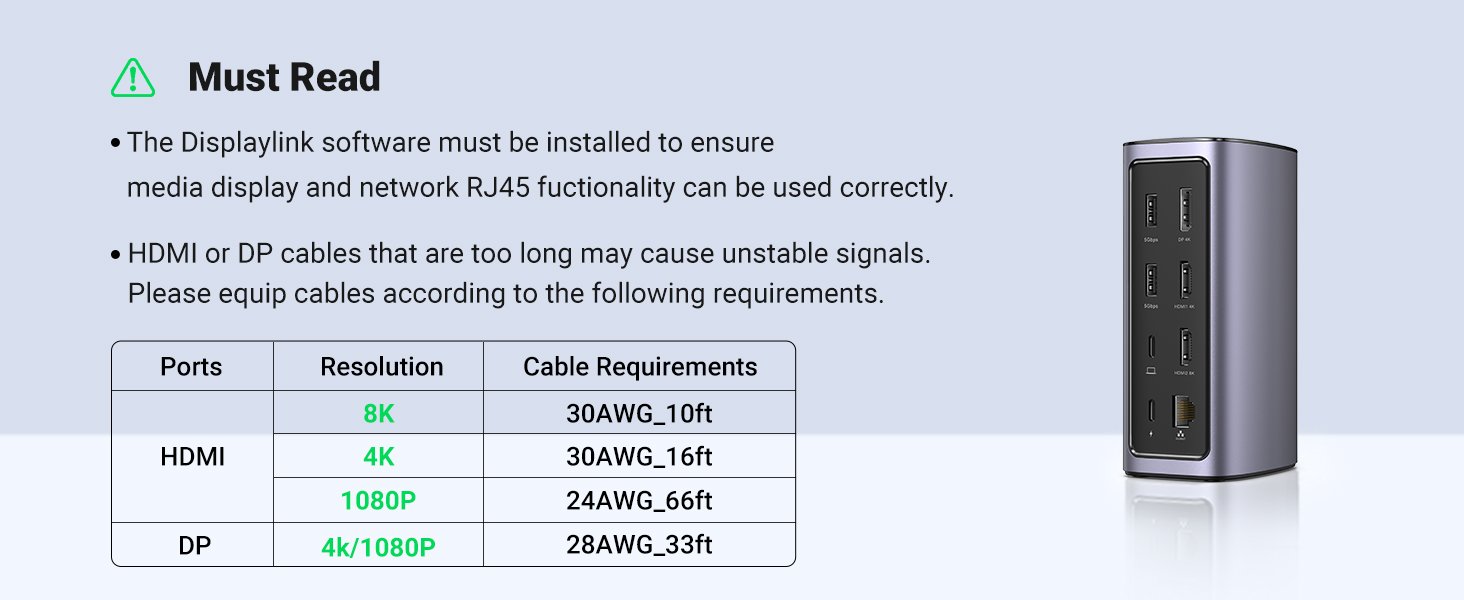


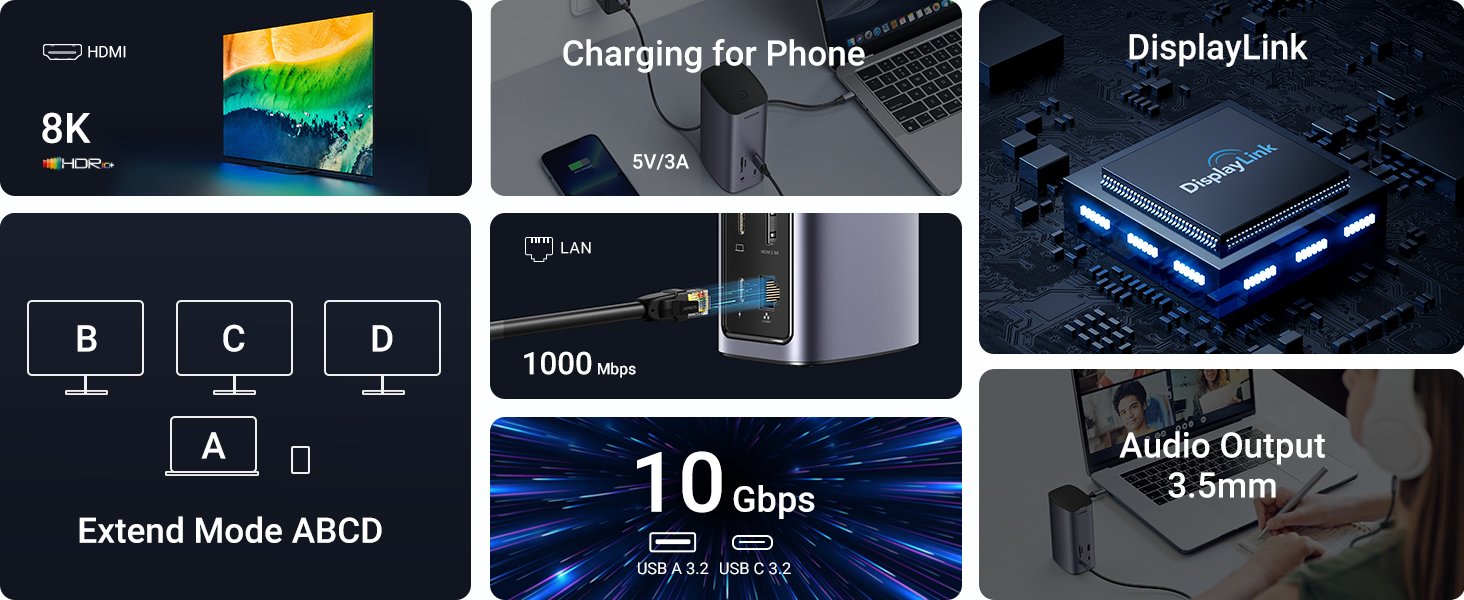



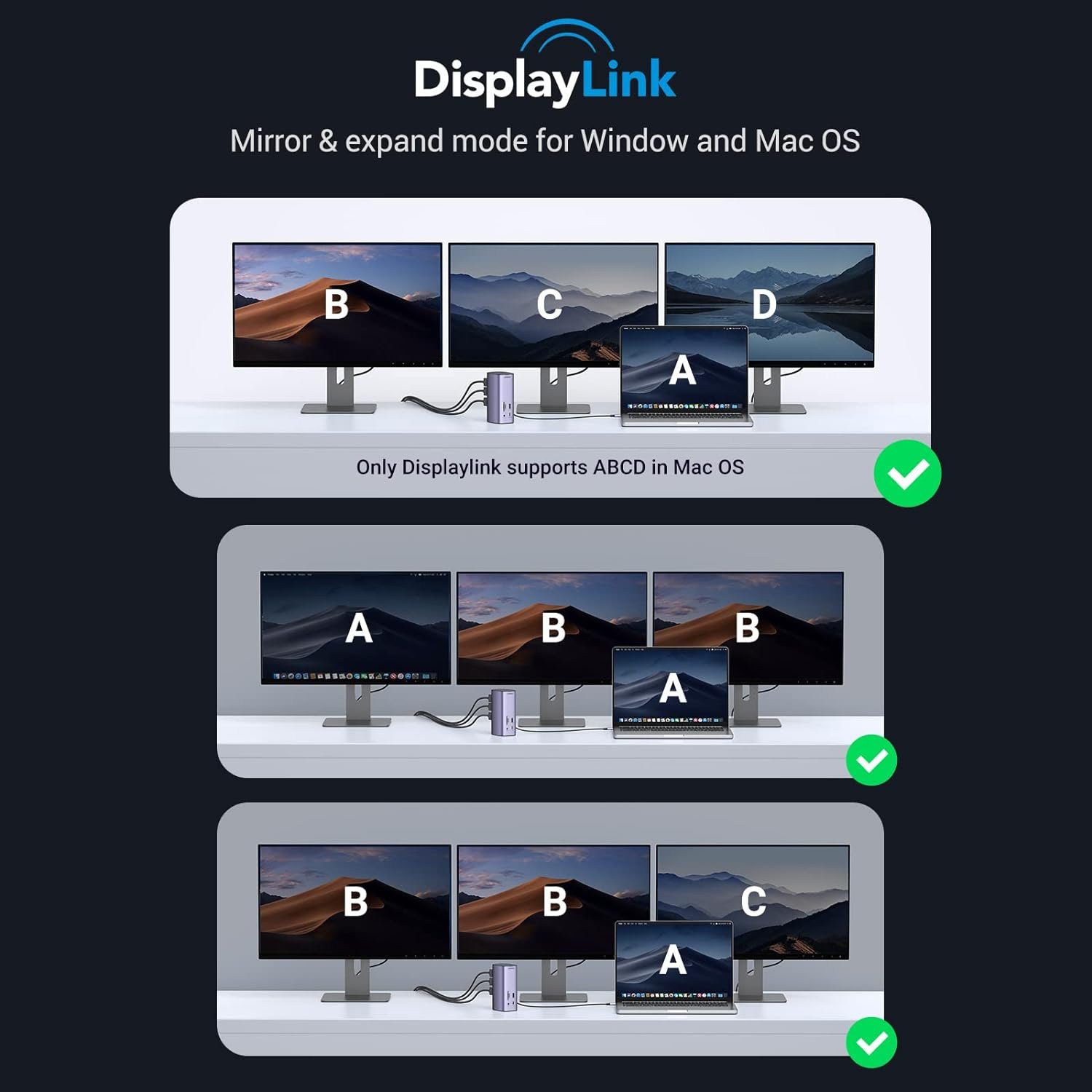
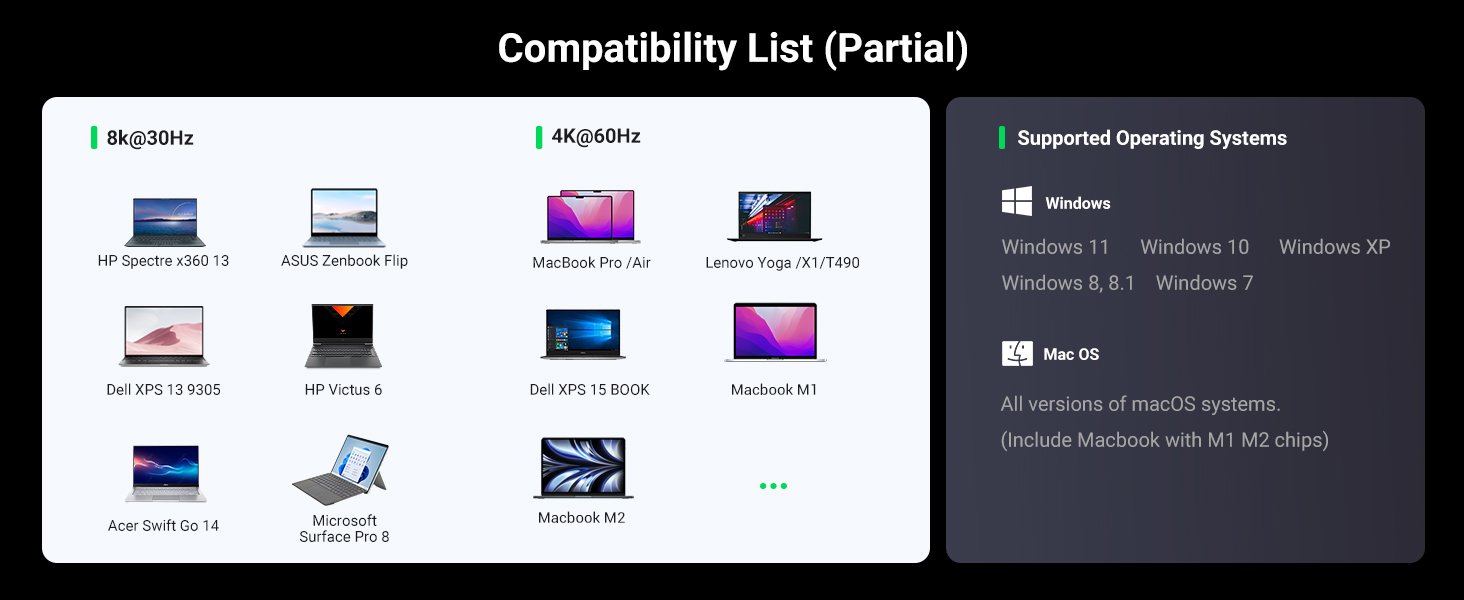

















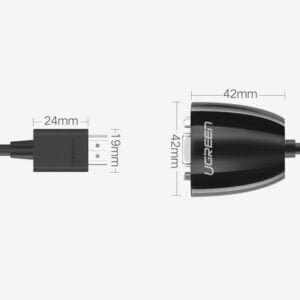


 No products in the cart.
No products in the cart.
Reviews
There are no reviews yet.